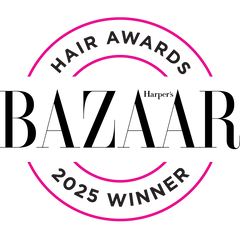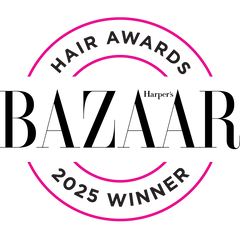-
15X AWARD WINNER



-
BEST-SELLER



-
BEST-SELLER



-
BEST-SELLER